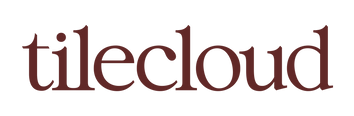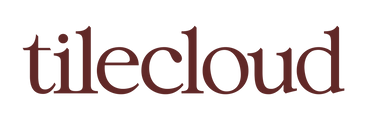You’re ready to purchase TileCloud tiles but not exactly sure how many you need to complete your project?
Here’s our simple guide to help you work out how many to order.
Get the Calculator!
To work out your m2 for your floors, walls or splashback have your calculator handy for some simple multiplication. Just multiply your length/height by the width! Most plans will work with mm, best to convert these first to meters so you can work out the m2 with ease.
Wall Area & Splashbacks
Find the width of each wall in your space and add those all together, then multiply that number with the ceiling height (if you’re not tiling to your ceiling, this number is the height of how high up you are going to tile in that space).
If you have or you have raked ceilings, work out the highest and lowest point of that wall and find the midpoint. You can then use this midpoint to times by the width of that wall to find the square meterage. If you’re not sure always safe to add more then not enough!

1.1m x 0.6 = 0.66m2
Floor Area
Simply just multiply your length by the width as seen below!

1.7m x 2.4m = 4.08m2
If your bathroom floor plan is more complex than a simple rectangle shape, divide the floor into two or more sections to make it easier to work out the area. For tile skirting multiply the length of the wall by how high your skiting is going on up the wall.
TIP: It is industry standard to tile underneath and behind a vanity in a bathroom.

Floor area 1:
2.5m x 1.25 = 3.125m2
+
Floor area 2:
1.08 x 1.5 = 1.62m2
Total m2 = 4.745m2
Windows and doors
For small windows calculate those in like you would a solid wall. There will be plenty of cuts needed to fit around small windows and windowsills so the extra tile will help as a buffer. For larger windows and doors work out the square meterage of those and deduct them out of your calculations, but be sure to add wastage on top!

Don’t forget to add wastage!
How do you calculate tile waste?
As a standard, add 15% of wastage to your total amounts. This allows enough extra for cuts made to the tiles, errors, accidental damages, and spares in case a tile or two needs to be replaced due to an extension or a burst pipe. There can be a slight variation in each round of production for a tile, as well as a tile being discontinued, so it pays to keep spares! Our website has a handy button that allows you to add wastage under the product.
For more complex subway lay patterns like herringbone where there are a lot of cuts made to the tile add 20% wastage. If you need to add 20%, multiply your final m2 amount by 1.20
If you have any questions about calculating how many tiles you will need for your project you can email our friendly staff HERE
Now you’re ready to order your TileCloud tiles!